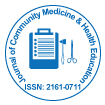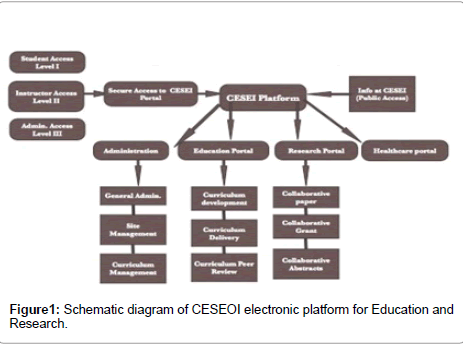Review Article Open Access
Electronic Platform for Education and Research (e-PER) A Virtual Learning Environment Designed for Inter-Professional Health Education
www.imedpub.com/scholarly/scientific-metrology-journals-articles-ppts-list.phpKarim Qayumi*
MD, PhD, FRCSC, Professor CVT Surgery, Director of Center of Excellence for Simulation Education and Innovation, Department of Surgery, University of British Columbia, Canada
- *Corresponding Author:
- Karim Qayumi
Department of Surgery
CESEI, Room 3602, 910 West
10th Ave Vancouver BC V5Z 4E3 Canada
E-mail: qayumi@mail.ubc.ca
Received date: July 26, 2013; Accepted date: August 19, 2013; Published date: August 21, 2013
Citation: Qayumi K (2013) Electronic Platform for Education and Research (e-PER) A Virtual Learning Environment Designed for Inter-Professional Health Education. J Community Med Health Educ 3:229. doi: 10.4172/2161-0711.1000229
Copyright: © 2013 Qayumi K. This is an open-access article distributed under the terms of the Creative Commons Attribution License, which permits unrestricted use, distribution, and reproduction in any medium, provided the original author and source are credited.
Visit for more related articles at Journal of Community Medicine & Health Education
Abstract
The globalization of education and online delivery of knowledge requires the development of tools and technologies for expansions of asynchronous learning. Technologies which provide virtual environments for distance education are called Learning Management Systems (LMS). Most LMSs are developed for K-12 students, and some are adapted for higher education or business development. However, a sophisticated, pedagogically sound LMS for inter-professional heath education is missing. This manuscript introduces a learning management system, the Electronic Platform for Education and Research (e-PER), which is specially designed to support inter-professional health education.
Preamble
In North American education circles, a virtual learning environment is called a Learning Management System (LMS). A learning management system is software specifically designed for the delivery, tracking, and management of training in distance education. Learning management systems should be capable of creating an environment equivalent to the physical environment for education. This virtual environment should be designed to facilitate teaching, management and education courses for students, specifically a system using computer hardware and software, that incorporates distance learning as an educational concept [1,2]. Although learning management systems have been developed with the progression of computer hardware and software, as well as the presence of the Internet, for asynchronous distance education, the idea of distance education and management of lessons from distance is not new.
Perhaps the first appearance of the turn to distance education was March 20, 1728, when an issue of the Boston Gazette ran an advertisement on behalf of Caleb Philips. This ad appealed to teachers of the new method of shorthand, advising that any person in the country desiring to learn this practice could obtain several weekly lessons, sent to their homes, which would be just as perfectly instructed as to those who actually lived in Boston [3].
Although several other tools were designed to manage education by distance during the 1800s and early 1900s, we did not see the appearance of new learning management systems before the 1940s [4]. In the 1940s and 50s, computers and other electronic teaching machines became more widely used, especially in education circles. There was, for example, the use of the Skinner box, which could be programmed to deliver a certain amount of teaching with a subsequent change in behavior [5]. The Skinner box was originally designed for mice and pigeons. In the late 1950s, some boxes were designed for children [6]. As the technology moved forward in the 1960s, the idea of actually delivering knowledge through computers began coming closer into reality [7].
In the 1960s, actual electronic platforms were developed, such as PLATO (Programmed Logic for Automated Teaching Operations). This was probably the first technological system that delivered and managed courses for students. It was designed not only for learning, but also to communicate with teachers through online notes and instructions, to examine students’ progress data, as well as to provide feedback to students and teachers alike [8]. There were other systems also developed at this time that could do all of the above plus create original lessons.
In the 1980s, software called “Success Maker” was widely used for K-12 students as a learning management system, with an emphasis on reading, spelling, and numeracy [9]. At this time, the idea of managing teaching resources from distance using a computer was described in a paper by Leclerc and Norman from the University of Montreal [10]. Software called TLM (The Learning Manager) was released, also in 1980, and included a distance role for students, instructors, educational assistants and administrators. This software was used extensively in Calgary, Alberta, Canada by Bo Valley College.
The actual development of learning management systems, as we perceive them now, did not take place until the 1990s, when the widespread use of the Internet and advancements in Internet technology became available to the general public. Developments in LMS technology were particularly evident when technological advances in the delivery of multimedia and voices activated systems gained great momentum and were used to support learning management systems [11].
The Athena project at MIT, which began in 1983, has evolved into a system of shared services that looks remarkably like many current virtual learning environments or learning management systems [12]. The network hosted software from multiple vendors and made it all work together, with features including printing, electronic mail, electronic messages, bulletin boards, online counseling, conferencing, online teaching assistance, online help, assignment exchange, access to system libraries, authentication for system securities, linking system components together, and other services for learning management. Around the same time, Jacob Ziv-El of Interactive Communications Systems Inc filed a patent for an interactive group communication system. They received the patent in 1993, which was later referenced in 2000 patent filings by representatives of Blackboard Inc [13], a popular and widely used learning management system.
In the 1990s, particularly 1995-2000, many learning management systems were developed for K-12 students and some were modified for university students [14]. Also at this time, Murray Goldberg announced the development of WEBCT at the University of British Columbia in Vancouver, Canada. He accomplished the development of this LMS with a $45,000 grant from UBC’s Teaching and Learning Enhancement fund. WEBCT would go on to become the world’s most widely used virtual learning environment, accessed by millions of students in 80 countries. WEBCT is still used at the Faculty of Medicine at the University of British Columbia; however, its use in general has declined substantially [15]. Today, many software packages with specific educational or administrative functions have been developed and some are commercially available. Many universities have developed their own learning management systems and now use them comfortably for many educational purposes. Table 1 provides a list of fully developed learning management systems that are commercially available or with open source concept. Nevertheless, one of the world leaders in medical education technology, Richard Satava, in his paper entitled “Emerging Trends that Herald the Future of Surgical Simulation” describes the strategy for the development of a more uniform approach to medical education [16]. The strategy can be defined in three specific areas: development of a single Web-based Learning Management System (LMS); coordination of curriculum development; and collaboration in research. This vision is shared by other medical educators call for a medical education technology that will incorporate a single relational and functional database, curriculum development, curriculum delivery and collaborative research.
| LMS Capabilities Comparison Chart | e-PER | Some | Others |
| General System Features: | |||
| Tiered and multi disciplinary approach | Yes | No | No |
| Usage Tracking | Yes | Yes-different | Yes-different |
| User Group Access | Yes | Yes-different | Yes-different |
| Departmental Categorization | Yes | No | No |
| Calendar | Yes | Yes-different | Yes-different |
| News | Yes | Yes-different | Yes-different |
| Photo Gallery | Yes | Yes-different | Yes-different |
| Personal Document Repository | Yes | Yes-different | Yes-different |
| Education Portal: | |||
| Authoring tool for Structured Curriculum | Yes | No | No |
| Standardized Module Outlines | Yes | Unknown | |
| Peer Review | Yes | No | No |
| Module Resources: | |||
| Announcements | Yes | Yes-different | Yes-different |
| Discussion Boards | Yes | Yes-different | Yes-different |
| E-Classroom | Yes | Yes-different | Yes-different |
| Calendar | Yes | Yes-different | Yes-different |
| Content Editor | Yes | Yes-different | Yes-different |
| Cyber Patient | Yes | Yes-different | Yes-different |
| File Manager | Yes | Yes-different | Yes-different |
| Frequently Asked Questions (FAQ) | Yes | Yes-different | Yes-different |
| Glossary | Yes | Yes-different | Yes-different |
| Interactive Material | Yes | Yes-different | Yes-different |
| Material for Download | Yes | Yes-different | Yes-different |
| Lecture On Demand | Yes | Yes-different | Yes-different |
| Links | Yes | Yes-different | Yes-different |
| Search | Yes | Yes-different | Yes-different |
| Module Evaluation Tools: | |||
| Assignments | Yes | Yes | Yes |
| Tests & Evaluations | Yes | Yes | Yes |
| Module Management: | |||
| Course Directory | Yes | Yes-different | Yes-different |
| Backups | Yes | Yes-different | Yes-different |
| Enrollment Manager | Yes | Yes-different | Yes-different |
| User Groups | Yes | Yes-different | Yes-different |
| Yes | Yes-different | Yes-different | |
| Statistics Tools | Yes | Yes-different | Yes-different |
| Research Portal: | |||
| Grant & Research Resources | Yes | No | No |
| Collaborative Document Authoring | Yes | No | No |
| Collaborative Discussion | Yes | No | No |
| Meeting Rooms | Yes | No | No |
| Research Projects | Yes | No | No |
Table 1: Comparison of e-PER to other LMSs in the market.
Amongst all these learning management systems for higher education institutions, Blackboard is a leader and occupies about 51% of the market share, with Moodle holding 19% and Desire 21 Earn with an 11% share. Many online colleges and universities are using e-College for their educational purposes [17]. In the commercial and corporate markets, six of the largest LMS providers continue to own approximately 50% of the market, with “Success Factor for Learning” and “Sum Total Systems” being the two largest providers for this group of learners.
The importance of an LMS in medical education has been emphasized by many investigators [18,19]. In analyzing LMS technologies it is evident that there exists no sophisticated and pedagogically sound LMS designed specifically for the health education community. Ruiz et al. [18], in analyzing the impact of e-learning in medical education, indicated that the LMSs familiar to medical educators are mostly Blackboard and WebCT, amongst 200 other commercially available systems. However, they could not identify an LMS that is specifically designed for health education. The authors also stated two important points in their summary. One, that faculty rewards for scholarly activity must be recognized, and two, with technological advancements the future offers the promise of highfidelity, high-speed simulations and personalized instruction using both adaptive and collaborative learning. Inter-professional education for the health sector as a priority is embraced by everyone, including the United Nations; nevertheless, an LMS that could provide support for a truly inter-professional approach is not available [20].
The Centre of Excellence for Simulation Education and Innovation (CESEI), at the University of British Columbia, hosts the Electronic Platform for Education and Research (e-PER), a web-based interactive software with state-of-the-art technologies for curriculum development, delivery, tracking and management, as well as functions for collaborative learning and collaborative research activities. The platform is based on a-TUTOR, which is an open source platform. The platform was modified extensively in the process of customization to meet the needs of the health education community, therefore, the open source factor of e-PER has not been changed. The system is available for all health care delivery and health care education institutions to use the technology for their health education purposes. The authors of e-PER believe that educational tools should be of an open source design and free for everyone with the need for a learning management system.
The aim of this paper is to provide an overall description of e-PER, its functionality and usability, as well as to compare this platform with other commonly used platforms in the current market.
LMS Functionalities and Shortfalls
On a basic level, an LMS by design must have a repository where curriculum content is stored. This repository is connected to a delivery system that has specific mechanisms for delivery of text, audio/visual materials, virtual classrooms, and other virtual environments for educational processes. The repository, delivery mechanisms and virtual education environments are then connected to a tracking system. The tracking system is capable of managing the educational process, giving feedback and information to the instructor on the educational process, as well as monitoring the engagement of students in the educational process.
In addition, a good learning management system should have other functionalities that are important to the educational process. These functionalities may include, but are not limited to, the following: student self-registration, choosing specific curricula or reaching the curricula the instructors provide for the course, paying tuition fees, managing workflows such as sending notifications to instructors or administrators of registration notices, drop outs, online assessments of students via methods such as multiple choice questions, short answers, essays and others, as well as evaluations of the program by students, instructor by the students, the course materials by students, and peer evaluations of students and faculty, etc. Collaborative learning environments are very important, such as for research applications for sharing and discussing curriculum materials and other issues related to education between the students, instructors, and other stakeholders.
Most learning management systems, by default, do not have an authoring tool for the creation of curriculum content. This means that professors in different areas and departments must create their curriculum in some other digital authoring tool system and then introduce their curriculum into the LMS repository for delivery and tracking. This creates a great deal of problems and reduces the educational value of the learning management system because curricula developed by a variety of people with different understandings of what curriculum is, and who are using different authoring tools would produce disparate curriculum contents. Also, the authoring tool used for this purpose may not be compatible with the LMS. Therefore, in order to use a curriculum in a learning management system, or in other words, for the learning management system to host curriculum, the two must be compatible. A standard is designed for the LMS, called SCORM. If the LMS is SCORM compliant, they will be able to deliver curriculum content developed in any up to date digital authoring tool. However, as these new authoring tools and learning management systems develop and are updated, SCORM compliance becomes very difficult to adhere to. This places great pressure on the LMS developers to keep up-to-date in SCORM compliance factors. In addition, curriculum content developed in different areas of health by different people may create a tremendous redundancy which increases the cost of curriculum development and education as a whole.
The other important pedagogical value for learning management systems is to provide tools and technologies for educational research. In today’s curriculum development, the evaluation of curriculum materials, teachers, learners, learning environments and other factors are very important for feedback to the system. Therefore, a learning management system should have the tools and technologies to provide a collaborative environment for research activities in relation to the education process. It may be argued that learning management systems are not designed for research; their function being primarily educational rather than research-based. However, the counterargument is that since research and evaluation are such an integral part of any educational process, it is imperative that future learning management systems also feature online collaborative research environments.
e-PER Interactive Solutions
The Centre of Excellence for Simulation Education and Innovation (CESEI)’s e-PER, developed at the University of British Columbia, Department of Surgery, has specific and innovative solutions to overcome the shortfalls of the present LMSs, to improve the quality of the learning management system as a whole and to customize it to the needs of healthcare professionals. These original solutions and technologies including the following:
Built-in authoring tool
CESEI’s electronic platform has an authoring tool that provides standardization for curriculum development and reduces redundancy on curriculum content development. This is made possible due to the sharing of curriculum content hosted in the repository of the e-PER. Specific properties of the electronic platform include state-of-the art ideas in curriculum development, considering all pedagogical values for a modern curriculum in healthcare education. The authoring tool consists of a template that considers and standardizes pedagogical values within a curriculum, including learning objectives, target audience, place (where the education is delivered), task analysis for the student, processes of education, instructor, materials and equipment required for the education process, and others. It also identifies the director of the curriculum, the authors, and related information to other managers. This template, called Curriculum Outline, also serves as a guide for individuals to develop curriculum. Standardization of curriculum via this template creates a highly effective educational tool that rates all curriculum content in the same fashion, with the same pedagogical values, regardless of who designs them, and where and when it is designed. The Authoring Tool is then connected to a functional database that provides authentication of data and facilitates interactions between various parts of the e-PER.
Inter-professional approach
From our point of view, the most important and innovative idea behind curriculum development in this learning management system is the realization of the concept of inter-professional education. Inter-professional education is particularly important in healthcare, where different professionals such as physicians, nurses, allied health professionals, paramedics, students and others work towards the same goals and objectives in a team context. As a result, it is very difficult to create one curriculum suitable for all levels of education and for all health professions. Therefore, most of the time, curriculum is designed specific to a profession, such as physicians, nurses, allied health professionals and others. In this context, knowledge is bundled for specific professions and constructed into large volumes of content to be used only by a specific professional group. In the e-PER authoring tool, we use Scientific Management Theory, proposed by Frederick Taylor [20,21], to divide the knowledge into small pieces until it reaches the 1-3 learning objectives, called Entry Points. These small fragments of knowledge are then rated within all the outlined characteristics of a curriculum and become an independent education unit. Thus, e-PER enables the authors to have access to a template design that guides the authors to complete task analyses and divide the content of their courses into smaller and smaller units until they reach a bottom denominator (Entry Point). These independent education units/entry points, which for simplicity are also called “Modules”, can stand on their own, can function on their own, and can be used or reused to build a larger curriculum for different professions. Since these modules can be utilized as a component for various curricula, in a variety of professions for an unlimited amount of time, redundancy in curriculum development is reduced and efficacy of curriculum development is increased. This approach to curriculum development provides insight to perhaps the two most distinct characteristics of e-PER. e-PER provides the opportunity for inter-professional curriculum development where modules (Entry Points) can be shared amongst physicians, nurses, allied health professionals, paramedics and others. This makes the curriculum dynamic, and the dynamism is two-fold: students can actively choose their own modules and build courses as per their need, and the instructors can choose any of the modules in the repository to make a course. Therefore, dynamic curriculum developed and disseminated through this technology makes the educational process student-centered or instructor-centered.
Peer review process
The second innovation being explored by CESEI is online peer review processes in virtual environments, specifically for the approval and peer review of curriculum modules created within the e-PER system. The virtual peer review process is exactly like the peer review process for a scientific article. The curriculum module created by the author and director is sent electronically to three experts in the field who offer their feedback and criticism to the authors, who in turn address each of the recommendations made by their peers. The module is then sent back to the peers and when they are satisfied with the quality of the module, it is sent back to the Education Committee at CESEI with all documentation of the peer review. It is then presented to the committee members who vote on the peer review process, after which the module is accepted as peer reviewed, and only then would be published electronically for dissemination and use. No education module at e-PER is published without the peer review process. This peer review process is entirely electronic, except the physical presence of the committee, which could also be achieved via virtual environment or with the use of conferencing. This is an important part of the electronic platform, not only to improve the quality of the education modules created by the authors, but also to offer the authors an opportunity to present their educational material as a peer reviewed, electronic publication to their respective departments and faculties, which bears weight in the promotion of faculty members.
Research portal
The third innovative approach was the creation of a research portal where members of the education community, using the electronic platform, will be able to conduct collaborative research regardless of location and institutional affiliation. Members of different universities, faculty members or researchers, could communicate through this electronic platform for grant writing, peer reviewed papers, abstracts and other documentation used for the educational research process. All of this would decrease the length of time for publication, improve the quality of research, and enable idea sharing and supporting each other from a distance. The technology is capable of hosting virtual meeting rooms, as well as collectively and collaboratively changing or creating texts for grants, papers and abstracts. In addition, the platform has evaluation and assessment tools for the assessment of students via multiple choice and short answer questions, essays, as well as evaluation tools for evaluations and assessments of the program, teachers and others. All these assessment and evaluation tools are flexible and can be changed according to the needs of the populations. There are also specialized questionnaires on needs-specific strategies and tools that are very helpful for those who are consistently doing needs assessments before generating curriculum materials and concepts. Additionally, this multifunctional internet-based research portal facilitates simulationbased research, and manages research processes by assisting researchers in designing their projects, setting up data collection using customized assessment tools, uploading videos for performance assessments, and finally, downloading data-filled spreadsheets for statistical analysis [22].
Other Features
The electronic platform can be accessed at three levels. Level one is student access, with students able to access only those materials allowed by the instructors, with no access granted to areas of tracking systems or other curriculum modules in the system. They are not able to reach their assessments and evaluations. Student access would encompass a part of the electronic platform used for curriculum delivery and include online texts, animations, movies and other audiovisual features, virtual classrooms, bulletin boards and others.
The second level of access is designed for instructors, providing the opportunity for instructors to develop specific curriculum modules or courses using curriculum materials from other areas of the repository. In addition to what students are able to access, instructors are also able to view the performance of their students, their exams and evaluations, as well as the tracking data for the student’s learning habits. For example, how many times a student logs into the system, how long they spend engaging with the modules, and so on. The instructors can be aware of the progress and performance of the students constantly. Instructors are also able to assign modules to students (one module to several students or several modules to one student), and can upload materials for their curriculum modules and change them as needed, and make updates whenever appropriate. Instructors are not able to change the infrastructural encoding of the electronic platform.
The highest level of access is administrative, where the administrators of a department faculty or university can reach and change every aspect of the electronic platform. In addition, they are capable of changing the infrastructure and function of the electronic platform; therefore, administrative rights have only been given to those who work with the actual coding and high levels of organization within the electronic platform.
As depicted in Figure 1, e-PER has two main portals, public and private.
The public side is used mainly for advertising and delivering the curriculum outline. Curriculum outlines contain sufficient information for the students to choose their educational materials, construct their courses or follow instructions given to them by their professors. In order to fully access these materials, individuals would have to register and then become an integral part of the system on the level of student, instructor or administrator.
The private side consists of the education, research and administrative portals, and the healthcare delivery portal. Each of these has specific functionalities with respect to their areas of endeavor. In the education section are education materials, curricula, tools for curriculum development, and accessibility. In the administration section, you would find meeting rooms for various committees and the administration of tracking results of students and other tracking systems, and support the staff to successfully provide an educational environment for students and instructors alike. In the healthcare delivery section, we place all the educational materials that relate to patient safety and quality of care, including practical skills taught online for homecare by distance. This portal mostly supports the public and their health care delivery agendas [23-25].
Comparative Analysis and Discussion
In order to understand how CESEI’s e-PER learning management system improves upon and offers a wider depth of services, in comparison to other learning management systems, it is important to have a comparative analysis of CESEI’s e-PER with other leading available programs [26-30].
There are many LMSs that share certain general system features, however, CESEI’s e-PER has some specific features that distinguish this technology from others. Distinguished features of this technology include the following:
Education portal
Dynamic and structured curriculum
Module hierarchy creates a dynamic curriculum. In curriculum development, modules can be reused for a variety of courses developed by any profession, thus eliminating redundancy and cost-savings in curriculum development. Dynamism is also present in curriculum delivery, where many students can use the same module as part of a course in a variety of medical professions. This option is not available in other LMS technologies.
Peer review options
In academic circles, curriculum development materials are not valued as publications, mainly due to the lack of a peer review process. e-PER uses inventive technological solutions to support the peer review of curriculum modules developed by academics. The robust online peer review process is unique to this platform. Original technology enables the following unique functionalities:
• Cyclical module status / life cycle (development, review, approval)
• Staged module review process (submitted, under review, awaiting approval)
• Anonymous multiple peer feedback, review, and discussion
• Committee based approval
• Online chaired meeting room (voice and video chat enabled) dedicated to module review
Authoring tool
This is a unique and important tool that e-PER offer users in comparison to other LMS systems. The online curriculum development templates of e-PER serve as a guide to support medical educators in designing pedagogically sound, state-of-the-art curricula. The templates also standardize module outlines, designate primary points of contact, provide descriptions of module and its learning objectives, and teaching and learning formats (Table 2).
| 1 | Module Title, with enforced naming convention for indexing |
| 2 | Many to Many course to module relation |
| 3 | Designated primary point of contact |
| 4 | Authors list |
| 5 | Description |
| 6 | Schedule / Location |
| 7 | Target Audiences (user driven and indexed) |
| 8 | Learning Objectives |
| 9 | Teaching Format |
| 10 | Learning Format |
| 11 | Materials & Resources |
| 12 | Evaluation Process |
| 13 | Prefabricated Evaluation Questionnaires |
| 14 | Cost |
| 15 | Initial Content supporting import and backups of previous modules |
| 16 | Prefabricated Evaluation Questionnaires |
| 17 | Access & Enrollment Rules - Standard, open enrollment requests - Auto-approved enrollment requests - Private enrollment - Group Access |
| 18 | Optional additional copyright notice |
Table 2: Standardized module outlines.
Educational resources
Most educational resources for curriculum delivery are the same in all LMSs and e-PER is not unique in this regard except for enabling technology to allow online simulation such as Cyber Patient and flash animation based learning objects. These technologies include the following:
Discussion boards
• Some LMSs offers standard online forum options, links, images and basic HTML; sorting by date, thread or poster; text editor support for mathematical equations
• Others offer standard online forum options, links, images and basic HTML; email subscriptions by post; RSS feed subscriptions
• CESEI’s e-PER also features standard online forum options, links, images and basic HTML, but also integration within a single module or shared access across multiple modules. Discussions are sorted by thread and date, with email subscriptions also offered by thread or group
E-classroom
• Some LMSs feature Java-based chat tools for group discussions, private messages, and archive logs for chat rooms. Instructors can view chat logs and share these with students. Software supported white board
• Others offer only third party module support for Dim Dim and Elluminate softwares
• CESEI’s e-PER features online voice and video lectures, telestration white board, and graphical import for PowerPoint style presentations. e-PER also offers multiple forms of instructor support and instructor controlled microphone for fielding student questions interactively. Classroom sessions can be recorded for future playback and there is an open text chat function for students when no instructor is present
Calendar
• In many LMSs instructors and students can post events in online course calendars and there are personalized calendar pages
• In CESEI’s e-PER, there are specific module events calendars, personalized curriculum calendar pages capable of .csv and .ical export
Content editor
• LMSs usually offer WYSIWYG content editor and template pages
• CESEI’s e-PER features WYSIWYG content editor, plus single click embedding of module assets via the file manager; content tree hierarchy organization; export for offline viewing and archiving (instructor only); content imports from previous exports; integrated glossary for unfamiliar terms and language
File manager
• Some LMSs feature WebDAV support and instructor/student file storage
• Others feature WebDAV support and course owned files
• CESEI’s e-PER features folder organized module assets and integrated PowerPoint converter (converts to .jpg, .gif, .png, .swf, .pdf formats)
Additional tools and technologies usually used as educational resources for online education may include the following:
• Announcements
• Frequently Asked Questions (FAQ)
• Glossary
• Interactive Material
• Material for Download
• Lecture on Demand
• Links
• Search
• Others
Module evaluation tools
Practically all LMSs have tools and technologies for online assessments, testing and evaluation. The only important difference for e-PER in this area is that it is customized to the needs of the health education community. Evaluation and assessment features for most LMSs include:
Assignments
• Most LMSs offer assignment submission via drop boxes
• CESEI’s e-PER features online distribution and collection of student assignments, and provide faxable templates for evaluation of student by student (student peer evaluation), student by instructor, instructor by student, program by student and instructor by instructor (instructor peer evaluation)
Tests & evaluations
• Some LMSs feature online test support including: multiple choice, multiple answer, matching, ordering, jumbled sentences, calculations, fill-in-the-blanks, short answer, survey questions and essays. Randomization of questions. Instructors can create self-assessments. Options for limited, multiple or unlimited test attempts, and students can review past attempts. System supports a MathML editor for the inclusion of mathematical formulas.
• Others feature online test support including: multiple choice, multiple answer, matching, ordering, jumbled sentences, calculations, fill-in-the-blanks, short answers, survey questions and essays and randomization of questions. Instructors can create self-assessments. Options for limited, multiple or unlimited test attempts, and students can review past attempts.
• CESEI’s e-PER features online test support including: selfmarking multiple choice, self-marking multiple answer, self-marking True/False, instructor-marked short answers, instructor-marked long answers, instructor marked essays, and Likert options. There is also the option to save and resume, options for limited, multiple or unlimited attempts, and optional anonymous results in addition to random pool or instructor ordered questions, automated and manual marking options. Students can review past attempts, options for test timer and time-released tests, and questions can contain assets from a module’s file manager.
Module Management
By default, LMSs have a repository to store educational content. The content in this repository is stored as an educational unit such as program, course, module and others. It is essential for an LMS to have technology for the management of these educational units. Since independent educational units of e-PER are smaller than the general understanding of modules (although they are called modules) it is vital for e-PER to have a sophisticated and robust technology for the management of educational units. The following tools and technologies designed for e-PER may or may not apply to other LMSs:
Course directory
The search engine in e-PER directory provides the opportunity to identify and locate educational units by program, course, module, groups of learners, departments, health professions, unit directors, and unit instructors. The directory is available for anyone to reach with sufficient information to choose subjects for enrollment. The system will also provide tracking for courses identified by the instructor. In addition, the system provides online and offline backups automatically.
Enrollment manager
• The system is capable of the following module enrollment perspectives:
- Many students to many modules
- One student to many modules
- Many modules to one student
• It has a distinct section for pending enrollment requests
• The system is capable of identifying graduate students, distinct alumni and others versus student module status
• Provides comparative enrollment between modules
• Import .csv formatted class list for enrollment of students en masse
User groups
The system identifies custom user sub-groups for quick access to student statistics and enrollment filters.
The system automatically emails students by module enrollment or group membership.
Statistics tools
• Statistical tools to track student’s activities are probably one of the most important functions of any LMS. e-PER automatically collates student test results by course or module into a database. Instructors are able to access test results and analyze progress of student performance or export the data to a statistical package for further analysis
• Test tools automatically display trends in how students are answering questions
In addition, instructors can track:
• Frequency of student access
• Duration of student access
• Content usage
• Member usage
• CSV data export
Research portal
The research portal is perhaps the most unique element of the e-PER system. No other LMS has this feature to our knowledge. The unique tools and technologies associated with this feature include collaborative resources and templates for developing collectively researched projects, writing grants, manuscripts, abstracts and others. For this purpose the following online tools and technologies are used:
Collaborative authoring
• Multiple-author, real time collaboration tools where many users can work collectively on a document from any distance
• Templates for grant proposals (with coaching and tutoring for beginners, automatic reference manager and others), research papers, abstracts and open formats
• Integrated voice communication in addition to document sharing
• Email reminders, scheduling assignment and task manager
Collaborative discussion spaces / forums dedicated to research
Virtual meeting rooms (online voice and video chat capable private and public rooms).
Tools for facilitation of research projects
• Arm-Group-Subject schema design with the option of custom groups
• Online test creation, distribution and scheduling for need assessments and surveys
• Asset (text, audio, image, video and others) upload for researcher surveys and collation of feedback on subjective data and databasing of video
• Overall project data tracking, collation, and export
• Ability to tag assets to research subjects
General system features
While other LMSs surely offer a variety of tools for learning via their learning management systems, there are several ways in which CESEI’s e-PER system expands and improves upon what the others offer:
Tiered and multi-disciplinary/inter-professional approach to health education, research and healthcare delivery: Most LMSs are designed for K-12 students or e-education in general. This approach is not applicable to other LMS technologies.
Usage tracking: Comparative technologies provide the environment for instructors to get reports showing stats such as the time, date and frequency. Additional features provided by e-PER include: collation and reporting of external calendar data (CESEI activity log), system wide page view logs, time stamped user tracking (by login), educational module usage stats, general traffic, page use, MySQL transaction logs and exportable log files.
Tiered user access: The comparative technologies, like most other technologies, provide only System Administrator, Instructor, and Student access. e-PER additionally provides access rights managed by portal and access rights sub-managed by context, i.e., by module or collaborative document.
Management of group access: For the interest of the user groups, e-PER is capable of providing: module access optionally granted by group, automatic group management based on email domain, and manual group management for greater flexibility. In other technologies this option is not applicable.
Sub-categorization: In the e-PER system, users, programs, courses, and modules are all categorized by department, profession, physiological systems, and competencies including in hard and soft skills. These options are not available in any other LMS.
Calendar: A calendar function is an integral part of every LMS, and all of them provide a personalized calendar; however, e-PER’s calendar is tiered (by portal/ functional layers) and features a personalized events calendar for each user. In addition, e-PER is capable of exporting data from CSV and icalendar.
News: e-PER provides news entries tiered by portal. This option is not available from other systems.
Photo gallery: Top-level administrator controlled promotional photo gallery. Not applicable for other systems.
Inbox: e-PER provides an internal messaging system for communication between members without email disclosure. Other systems may or may not provide internal messaging systems optionally forwarded to external email.
Personal document repository: In the e-PER system, options exist such as online document storage, document sharing between members and groups, sharing rules for read-write access to documents, revision logs for editable documents, and commenting for revision logs. Personal document space is limited to those with instructor access and above, although sharing can be conducted across all levels of access. In some other systems students have private and shared group folders. In e-PER Administrators can define disk space limitations for each user and instructors can upload files to the personal folder of a student, and students may access their folders and upload content using WebDAV. e-PER also allows commenting and versioning for documents.
Summary
The Electronic Platform for Education and Research (e-PER) is an online software specially designed for inter-professional health education. It has tools and technologies that cover all pedagogical aspects of modern curriculum, from needs assessments to authoring, developing and distributing curricula, tracking student activities, testing and examining student knowledge, performing assessments and evaluation research for the students, courses and programs for validity reliability efficacy, cost-effectiveness and other research endeavors. e-PER provides an opportunity for robust curriculum development without duplication and redundancy, and subsequent cost savings in curriculum development. e-PER is designed for advanced academic performance, as a form of one-stop-shopping for health education, particularly as it pertains to inter-professional education. This system is particularly exciting because of its open source technology, making it free and available to any health organization around the globe. Thus, in the final analysis, e-PER is the only LMS technology for medical education at this time that reflects the vision of leading medical educators to incorporate a single relational and functional database, curriculum development, curriculum delivery and collaborative research.
References
- Weller M (2007) Virtual Learning Environment: Using, choosing and developing your VLE. Taylor and Francis, New York.
- Weiss Springer J (2006) International Handbook of Virtual Learning Environments. Springer, Dordrecht, Netherlands.
- Bower BL and Hardy KP (2004) From Correspondence to Cyberspace: Changes and Challenges in distance education. New Directions for Community Colleges 2004: 5-12.
- Distance Education History.
- Carlson NR (2009) Psychology: The Science of Behavior US: Pearson Education Canada, 4th Edition (207pp) ISBN 978-0-205-64524-4.
- Skinner BF (1961) Why We Need Teaching Machines. Harvard Educational Review 31: 377–398.
- Galanter E (1959) Automated Teaching: The State of the Art. John Wiley and Sons, New York, 117–130.
- Davis CR (1980) Fundamentals of PLATO Programming [microform]. Computer-Based Education Research Laboratory, University of Illinois, Washington DC, USA.
- Freed K (2013) Media and Education: A History of Distance Learning.
- Leclerc JM and Normand S (1980) A General Management System for University Teaching Resources. In: Swail E and Neal G (1980) Proceedings of the Third Canadian Symposium on Instructional Technology, National Research Council Canada, Vancouver, Ottawa.
- Leiner BM, Cerf VG, Clark DD, Kahn RE, Kleinrock L (2013) Brief History of the Internet. Internet Society.
- Orcutt RL and Murman EM (1990) Perspectives on Project Athena. Massachusetts Institute of Technology, Proceedings of the 18th Annual ACM Conference, New York, USA, 287-296.
- History of virtual learning environments in the 1990s.
- http://www.ra.ethz.ch/CDstore/www5/www156/overview.htm
- Blackboard usage drops 6%; Moodle grows to 10% market share according to ITC Survey
- Satava RM (2010) Emerging trends that herald the future of surgical simulation. Surg Clin North Am 90: 623-633.
- Green KC (2011) The Campus Computing Project. National Survey of Information Technology in US Higher Education, 2011 Educause Conference, USA.
- Ruiz JG, Mintzer MJ, Leipzig RM (2006) The impact of E-learning in medical education. Acad Med 81: 207-212.
- Ward JP, Gordon J, Field MJ, Lehmann HP (2001) Communication and information technology in medical education. Lancet 357: 792-796.
- Framework for Action on Inter-professional Education & Collaborative Practice.
- Frederick Taylor and Scientific Management Understanding Taylorism and Early Management Theory.
- Smith F Frederick Taylor’s Principles of Scientific Management and the Multiple Frames for Viewing Work Organizations Offered by Bolman & Deal, Carson and Pfeiffer, St. John’s University.
- Cheng A, Nadkarni V, Hunt EA, Qayumi K; EXPRESS Investigators (2011) A multifunctional online research portal for facilitation of simulation-based research: a report from the EXPRESS pediatric simulation research collaborative. Simul Healthc 6: 239-243.
- http://kumu.brocku.ca/webct/LMS_Options_and_Comparisons
- http://www.edutools.info/item_list.jsp?pj=4
- Accredited Educational Institutes. Centre of Excellence for Simulation Education & Innovation.
- http://en.wikipedia.org/wiki/Blackboard_Inc
- http://en.wikipedia.org/wiki/Moodle
- http://moodle.org/Retrieved
- http://en.wikipedia.org/wiki/WebCT
--
Relevant Topics
- Addiction
- Adolescence
- Children Care
- Communicable Diseases
- Community Occupational Medicine
- Disorders and Treatments
- Education
- Infections
- Mental Health Education
- Mortality Rate
- Nutrition Education
- Occupational Therapy Education
- Population Health
- Prevalence
- Sexual Violence
- Social & Preventive Medicine
- Women's Healthcare
Recommended Journals
Article Tools
Article Usage
- Total views: 14644
- [From(publication date):
September-2013 - Apr 16, 2025] - Breakdown by view type
- HTML page views : 10119
- PDF downloads : 4525